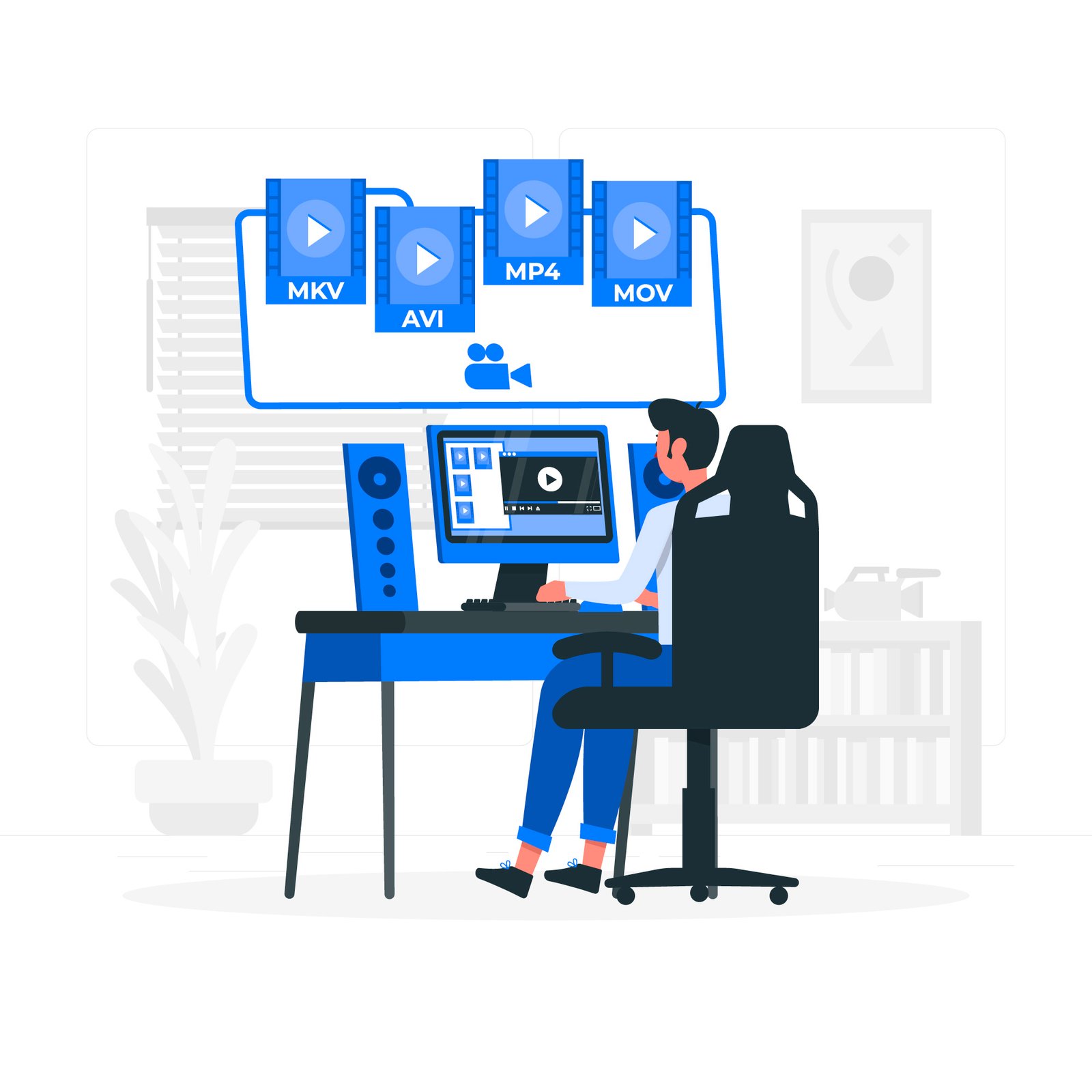Let’s be honest. We’ve all made at least one terrible video edit we never want the internet to see. Maybe it was that jarring cut, the awkward transition, or the music that totally drowned out your voiceover. Whether you’re a total newbie or a few projects deep into your video editing work, these mistakes are common but thankfully, fixable.
So grab your favourite coffee, open up your timeline, and let’s break down the top video editing mistakes that could be killing your content (and how to fix them like a video editing pro). But first, let’s take a look at a hidden trick that’ll help you with your video editing from the get-go.
Table of Contents
The Real Secret: Editing Starts Before You Hit Record
1. Thinking You’ll “Fix It in Post”
2. Overusing Transitions (Yes, You. With the Star Swipe.)
3. Bad Audio (The Fastest Way to Lose Viewers)
4. Not Optimising for Platform (Reels ≠ YouTube)
5. No Color Correction (Even a Filter Would Help)
6. Text That’s Too Fast, Too Small, or Too Stylish
7. Using the Wrong Software for the Job
Bonus: What a Video Editing Pro Does Differently
Final Thoughts: Don’t Just Edit — Elevate
Ready to Skip the Mistakes?
The Real Secret: Editing Starts Before You Hit Record
Here’s the thing most creators forget: great video editing doesn’t start in the editing software. It starts during planning and shooting. If your footage is shaky, poorly lit, or inconsistent, no amount of cool transitions or filters can save it. Think of editing as polishing a diamond – you can only shine what you’ve captured.
Want your edits to look pro-level?
- Shoot with editing in mind. Leave extra seconds at the start and end of each shot for smoother cuts.
- Keep lighting consistent. Bad lighting is harder to “fix in post” than you think.
- Get multiple angles. Even simple b-roll can save you when a main shot feels too static.
Editing is 70% preparation and 30% cutting, trimming, and adding effects. The more intentional you are during filming, the less you’ll rely on endless tweaks later, and the more your final video will feel effortless and polished.
1. Thinking You’ll “Fix It in Post”

You hit record without a clear vision, thinking you’ll “figure it out later.” Sound familiar? (Don’t worry, we’ve all been there). This is the #1 mistake beginners make, overestimating the effort, skill and capabilities of editing by starting with no outline, no shot list, and no goal for the final product.
Why it sucks: You end up with random clips, missing footage, and a headache trying to piece it together. Because let’s face it, there’s only so much you can play around with effects before it starts looking like those birthday edits you made for your friends on Facebook at age 12.
How to fix it like a pro:
Plan your shots. Sketch a basic storyboard or outline. Even a few bullet points help you shoot more efficiently — and save hours of editing later. This small step turns your video creation from chaos into clarity.
2. Overusing Transitions (Yes, You. With the Star Swipe.)

Unless you’re creating a throwback to 2005 PowerPoint vibes, ditch the wild transitions. Swirls, spins, and fancy dissolves might feel fun at first, but they often distract more than they enhance.
Why it sucks: It makes your content look amateur and can disrupt the flow of your message.
How to fix it like a pro:
Stick to clean, simple transitions like straight cuts, fade-ins, or cross dissolves. Let the footage tell the story, sans the fancy effects.
3. Bad Audio (The Fastest Way to Lose Viewers)

You’ve nailed the visuals, but if your audio’s trash, people will bounce. Period. Muffled speech, inconsistent volume, and overpowering background music are all audio red flags.
Why it sucks: Viewers can’t connect with your content if they can’t hear you clearly.
How to fix it like a pro:
- Use a basic external mic (even clip-on mics make a huge difference)
- Normalise your audio levels in your editing tool
- Choose music tracks that complement, not compete
And if you’re using a free video editing website like Clipchamp or Canva, they’ve got built-in tools to adjust audio, so there’s no need for expensive gear.
4. Not Optimising for Platform (Reels ≠ YouTube)

Editing a video for YouTube and then reposting the same version on Instagram Reels? That’s a rookie mistake. Each platform has different dimensions, durations, and audience expectations.
Why it sucks: You’re missing the opportunity to create content that performs natively.
How to fix it like a pro:
Tailor your content size and pacing for each platform.
- Reels, Shorts, and Moj: Vertical, short, punchy
- YouTube: Horizontal, more context and structure
- LinkedIn: Thoughtful and professional tone
Use a video creator online that allows for format presets with tools like InVideo, FlexClip, and Adobe Express to make this easy.
5. No Colour Correction (Even a Filter Would Help)

Ever watch a video that just feels… dull? It might not be the footage. It’s probably the lack of colour correction. Your clips could have been shot in different lighting conditions, or your camera just didn’t capture the pop of colour your content deserves.
Why it sucks: Colours affect mood, tone, and brand perception.
How to fix it like a pro:
Use your editing tool’s colour adjustment settings. Even in a video editing website free version, you can:
- Balance brightness and contrast
- Tweak warmth, saturation, and tone
- Apply LUTs or filters for consistency
This tiny step makes your video editing work look way more professional, even if you filmed on your phone.
6. Text That’s Too Fast, Too Small, or Too Stylish

We get it – you love that cool glitch font. But if your audience can’t read your on-screen text in two seconds or less, it’s not helping your content.
Why it sucks: Viewers miss your message and scroll right past.
How to fix it like a pro:
Stick to bold, high-contrast fonts. Keep your copy short and punchy. And give people enough time to read it, especially on mobile. Tools like Canva (a top video editing online free tool) offer solid text animations that are clean and readable.
7. Using the Wrong Software for the Job

Don’t use a screwdriver to hammer a nail — and don’t use movie-level editing tools when all you need is a 15-second Reel. Many creators get overwhelmed by bloated, pro-level tools when all they need is something simple and fast.
Why it sucks: You waste time learning features you don’t need, and your video creation process becomes frustrating.
How to fix it like a pro:
Match your tools to your project. Here’s a quick cheat sheet:
- Quick social edits:
- Canva, CapCut, Clipchamp (free and mobile-friendly)
- Canva, CapCut, Clipchamp (free and mobile-friendly)
- Multiplatform content creation:
- InVideo, Veed.io, Adobe Express
- InVideo, Veed.io, Adobe Express
- Advanced, high-end video editing:
- Adobe Premiere Pro, Final Cut Pro, DaVinci Resolve (best if you need deep control)
- Adobe Premiere Pro, Final Cut Pro, DaVinci Resolve (best if you need deep control)
If you’re just starting out, a video editing website free might be your best friend. As you grow, upgrade to the best video editing software that gives you pro-level tools.
Bonus: What a Video Editing Pro Does Differently
A video editing pro isn’t just faster, they’re more intentional. They:
- Use cuts to tell a story, not just shorten a clip
- Layer background music to match the mood, not overpower the message
- Built in breathing room, not every second needs flashy motion
- Know when to keep it simple
Even with free online tools, what matters most is knowing why you’re making certain edits, not just how.
Final Thoughts: Don’t Just Edit — Elevate
Video editing doesn’t have to be complicated, expensive, or frustrating. In fact, with the right tools and a little strategy, anyone can go from beginner to badass without breaking the bank.
Whether you’re using a video editing website free, trying out a video creator online, or investing in the video editing best software. It’s all about avoiding the common pitfalls and focusing on your message.
So, next time you open your editor, ask yourself:
- Is this transition helping or distracting?
- Can I hear myself clearly?
- Will someone stop scrolling to watch this?
Fix a few of these common mistakes, and you’ll be editing like a pro in no time.
Ready to Skip the Mistakes?
Look, we get it: video editing takes time, skill, and a little creative magic. And while DIY tools and tutorials can take you far, sometimes you just need someone to handle the heavy lifting (and make your content look next-level in the process).
That’s where we come in.
At LW Digital, we offer professional video editing services that are tailored to your brand, your audience, and your goals. Whether you’re a small business owner, content creator, or brand manager juggling 15 things at once, our editors are here to help you go from raw footage to polished perfection, without being overwhelmed.
From short-form Reels and YouTube content to branded promos and client testimonials, we’ve done it all. You bring the vision and we bring the editing skills, storytelling, sound design, and pro-level polish that makes it scroll-stopping.
TL;DR (Too Lazy, Didn’t Render?)
Here’s a quick checklist of mistakes to avoid:
- Don’t start without a plan
- Ditch the cheesy transitions
- Fix your audio (it matters more than video)
- Format your content by platform
- Colour correct for that pro look
- Use clean, readable on-screen text
- Pick tools that match your content style