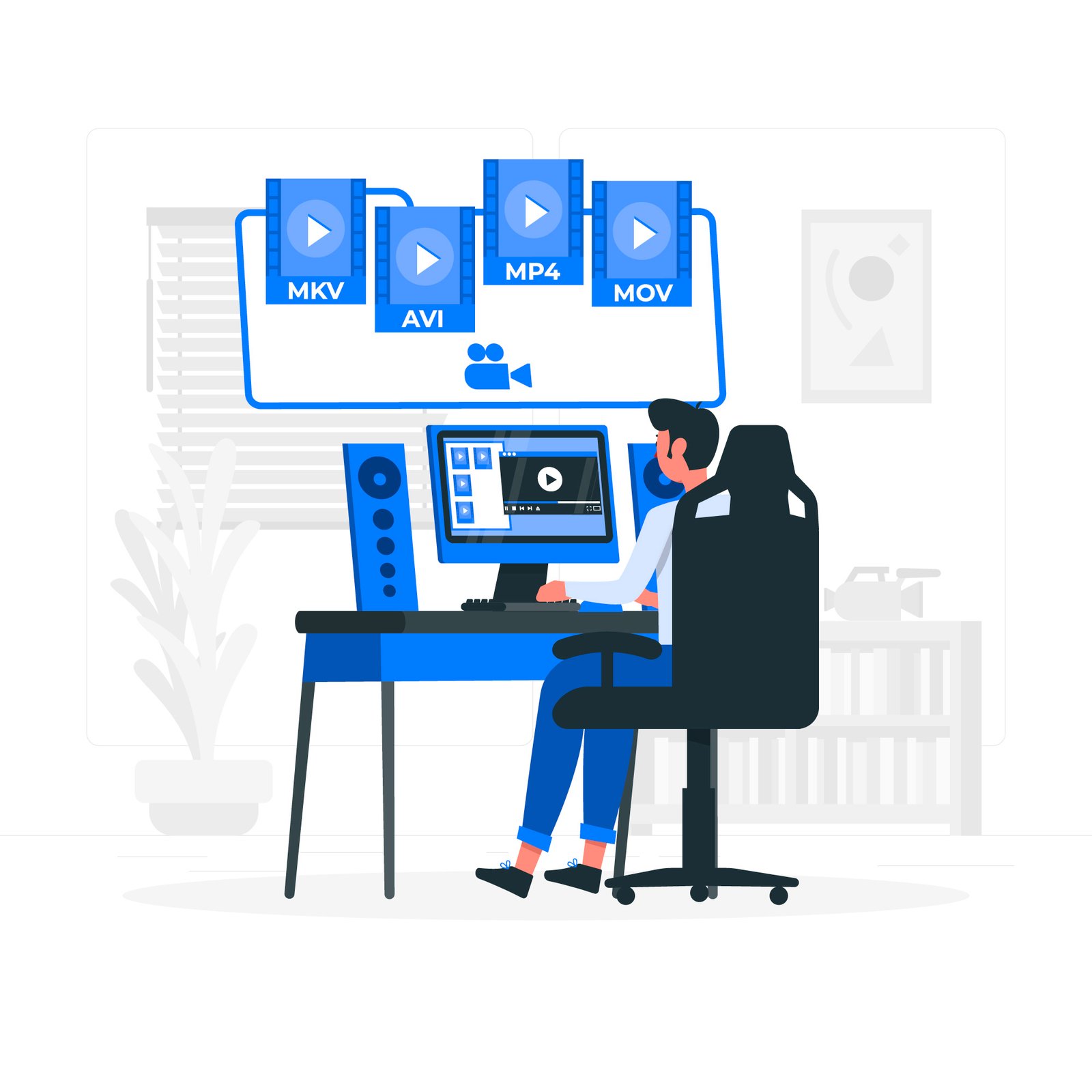Why Short-Form Video Content is King
If you have scrolled through Instagram or YouTube lately, you have probably seen a whole lot of people absolutely crushing it with Instagram Reels and YouTube Shorts. There’s one hard truth: attention spans are short. Like, blink-and-it’s-gone short. Reels and Shorts feed right into this by offering a quick fix of entertainment that fits perfectly between coffee sips or scroll breaks. But with short videos, every second counts. The key to keeping attention is reel editing – you need engaging intros, smooth transitions, and captivating effects.
How Do You Stand Out Among Millions?
With Instagram Reels and YouTube Shorts dominating the digital stage, creators are competing for attention with bite-sized, scroll-stopping videos. But not everyone’s video editing game is on point. And that is what we are here for.
Why Shorts & Reels Video Editing is Non-Negotiable
Gone are the days when raw, unedited footage worked just fine. Today, viewers are spoiled with an endless stream of content and have the attention span of a goldfish on caffeine. To stand out, your video must be a blend of eye-catching visuals, seamless transitions, and crisp audio. Good editing isn’t just the cherry on top—it’s the whole sundae.
The Power of Trendy Edits
Remember the viral trend where everyone was using Jump Cuts to sync with Taylor Swift’s beat drops? Or how that perfectly-timed meme you edited made you the MVP of your friend group’s chat? That’s the kind of impact you want for your Reels and YouTube Shorts. Whether you are using the best reel editing app for free or investing in a premium shorts video editor, you need to know how to use your tools well.
Let’s Get Started
We have jotted down some easy-to-follow reels and shorts editing tips that should get you started on your way to social media fame once you combine these with staying consistent
1. The Pre-Production Power Move: Plan Your Video
Before you dive into reel editing like a DIY master tackling a Pinterest project, plan your content. Think of this as your roadmap. If you’re filming a quick DIY or a “day in the life” snippet, storyboarding your shots saves you from hours of editing headaches later. Visualise the end product and mentally sketch the key transitions, text overlays, and sound effects you’ll need.
Tip: Use Trending Topics and Sounds
Just like you wouldn’t ignore a new Taylor Swift album drop, don’t skip over trending topics or audio clips. Sure, you don’t want to be like the other ones, but Instagram and YouTube’s algorithms love fresh trends. Use the trending tab to your advantage and weave those sounds into your content plan.
2. Choosing the Best Reel Editing App Free (and Paid)
Your editing app is like your Excalibur—it’s got to be powerful and reliable. If you’re not ready to splash the cash, don’t worry. Some of the best reel editing apps come free of charge.
- InShot: Perfect for beginners. It’s user-friendly, offers a variety of editing tools, and lets you add music and text with ease.
- CapCut: If you want TikTok-style effects and seamless integration for shorts editing, CapCut is a winner.
- Adobe Premiere Rush: If you are serious about your YouTube shorts editing, Premiere Rush is a powerhouse. It’s a bit of a learning curve, but it’s worth it for the output.
- VN Video Editor: Great for those looking for advanced features without the price tag. It’s especially loved for its intuitive UI.
Tip: So, if you are ready to up your game, investing in a paid shorts video editor like Adobe Premiere Rush or Final Cut Pro can give you even more control over your editing, with features like multi-layer editing and advanced audio manipulation.
Keep Your Videos Snappy: The 3-Second Rule
Treat your audience like they have the attention span of a hyper puppy. If your video doesn’t captivate within the first three seconds, you have lost them to cat videos or food hacks. So, how do you hook them?
Quick Hooks to Keep Viewers Engaged:
- Start with Action: Open with the most exciting clip without giving away the climax.
- Text Overlays: Use bold, colourful text to pose a question or promise a reveal.
3. Audio is half the battle
Who would watch “Stranger Things” if you can’t hear what Millie is saying? The same applies to your shorts and reels. Background music sets the vibe, and strategic sound effects add personality. Make sure your audio is balanced and clear. You don’t want the background track overpowering your voiceover or the dialogue.
Some added tips:
- Apps like CapCut and Adobe Premiere Rush make it easy to add and layer sounds.
- Make sure to double-check for any missed or double audios.
4. Get the Aspect Ratio Right: Sometimes You’ve Got To Fit In
It’s like going to a party in a costume when everyone’s in black tie—format matters. Instagram Reels use a 9:16 aspect ratio, while YouTube Shorts thrive in the same vertical space. Make sure your videos are optimized for the platform you are posting to. Your carefully edited masterpiece deserves to fit the frame perfectly.
- Film on the 9:16 ratio anyway to avoid complex editing.
- Make sure important bits aren’t out of the frame.
5. The Last Step: Quality Check
This isn’t just a quick glance—it’s your chance to make sure every second shines and everything is polished to perfection. The difference between a good video and a viral sensation often comes down to those final details. So, before you send your content out into the world, make sure you have checked for:
- Audio Synchronicity: Is the audio matching up with the visuals?
- Text Timing: Does the text appear and disappear at the right moments?
- Clarity and Flow: Is there a logical flow from start to finish, or does your video feel like a random assortment of clips thrown together?
6. Use Analytics to Improve Your Next Edit
Understanding how your audience interacts with your content can make a huge difference in refining your approach to video creation. Instagram and YouTube provide built-in analytics tools that are perfect for tracking your performance and identifying areas for improvement.
- Check View Duration: It shows how long viewers are sticking around before they peace out. If people are bailing within the first few seconds, your hook needs some work.
- Monitor Replays: When viewers replay your video, it’s a chef’s kiss moment. This means they found your content so good they had to watch it again.
- Watch Drop-off Points: This one’s the cold hard truth. If your analytics show a mass exodus at a certain timestamp, something went wrong there.
7. Collaborating with Others for Unique Edits
Ever notice how some of the best content online feels like a creative jam session? Collaborating with other creators isn’t just a fun way to mix things up—it’s a way to merge styles, ideas, and editing techniques to make something epic. Here’s why (and how) you should consider teaming up:
- Expand Your Audience: Collaboration means tapping into someone else’s audience and vice versa. It’s like a friendship bracelet for your follower counts.
- Learn New Editing Techniques: Seeing someone else’s editing process helps you pick up new tricks, transitions, or effects that make your videos pop.
8. Can’t Ever Go Wrong With Looping
If you are on Instagram you have for sure seen those seamless videos that start again without a hitch. These perfectly looped videos aren’t just mesmerising—they are retention gold. Here’s how to make your own:
- End Where You Started: An obvious one, the key to looping is continuity. Your last frame should be a natural lead-in to your first.
- Use Music Wisely: Make sure your background track doesn’t cut off awkwardly at the end. Choose songs that have natural fade points or loops.
- Replay Triggers: Add an intriguing element that makes viewers want to see the loop again. A question or a hidden Easter egg that becomes clear only after a replay is a winner.
Keep Experimenting and Evolving
Reel editing and shorts editing are art forms that require practice and a willingness to adapt. Trends change faster than a chameleon’s colours, so stay updated with what’s working and tweak your style accordingly. And if you need some help… ahem.. Check out our video editing services. Promise it’s not just a cringe promo.
Remember, the most successful content creators didn’t get there overnight. Keep experimenting, stay consistent, and most importantly—have fun with it. Because if you are not having fun, it will show in your work, and your viewers will scroll on to a cat video. And honestly, can you blame them?